Streaming as many things as it’s a hobby, a career an avenue for creating an open door for the opportunity.
It began as a fun pastime for most and has quickly spiraled into the main entertainment channel for millions of people, There are many different platforms to stream to with many different types of content being broadcasted but by far the most popular one is Twitch but what is twitch?
Table of Contents
What Is Twitch?
Also Read: How To Increase Download Speed On Steam
Twitch is a website where people from all over the world can broadcast themselves or a video game they’re playing to the platform for people, It’s just like a you tube video except it’s live.
People who do this are known as twitch streamers, twitch is mainly a game streaming platform but over the years it’s been opening its doors to all types of content like crafting, painting, singing, chanting, casting, and even hitchhiking.
So in order to start streaming on twitch, your pc should meet the requirements mentioned below.
System Requirements To Stream On Twitch
Minimum Requirements Officially Mentioned By Twitch
| OS | Windows 7 64-bit |
| GPU | DirectX 11 compatible |
| CPU | 4 core Intel or AMD |
| RAM | 4+ GB (2GB free) |
Recommended Requirements Officially Mentioned By Twitch
| OS | Windows 10 64-bit |
| GPU | NVIDIA GTX 10 series or newer |
| CPU | 8 thread Intel or AMD |
| RAM | 8GB+ |
Creating A Twitch Account
Also Read: How To Download GTA 5 On Android Devices
- Firstly, Go to twitch.tv and click on sing up.
- Secondly, Fill up the details required in order to move further.
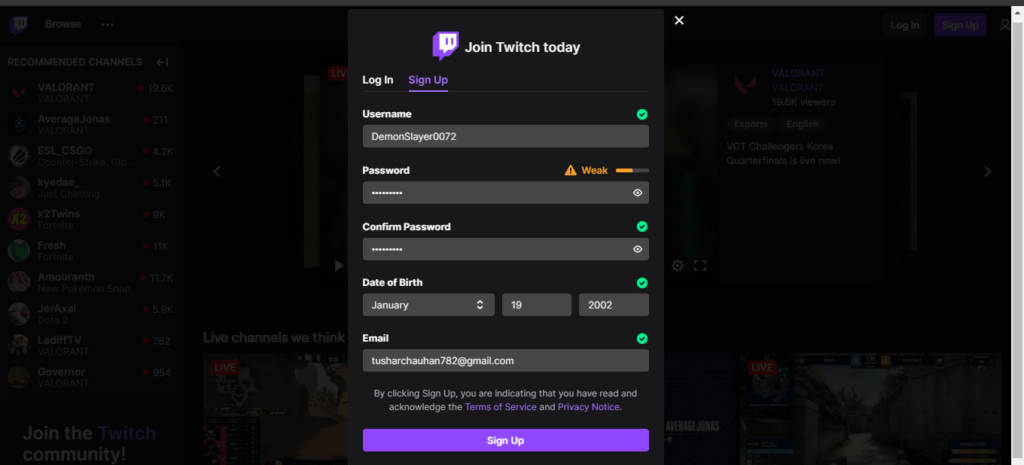
- Thirdly, You need to clear a CAPTCHA in order to proceed.
- After clearing the CAPTCHA for human verification, Input the 6 digit code ( Twitch send a 6 digit code on your E-mail account).
- Now, choose the fields that you are interested in, like I mentioned earlier, you can choose from multiple fields like gaming, crafting, painting, singing, chanting, casting, etc.
- Now, You have successfully made a twitch account to start streaming.
Best Software’s To Use For Streaming On Twitch?
Also Read: Tinder Gold Hack : Mod Apk
Twitch Studio
Many streamers don’t know about this software, however, if you go to your twitch dashboard then go to streaming tools, You’ll see it at the front.
This is twitch’s own broadcasting software which is currently in beta and still being worked on.
Advantages Of Twitch Studio
- You have your stream chat and activity feed straight from twitch and mirrored into the stream manager section.
- You can easily change the stream information within the software while streaming or when setting up.
- It has the ability to optimize settings to your pc also known as smart tuning.
- The settings are laid out in a simple manner that is easy to see different settings.
- Audio settings are also very easy to change.
Disadvantages Of Twitch Studio
- Setting up scenes can be tricky and complex mainly due to the beta version.
- As it is not completely finished which is fair but i think given time that will get changed
- Customization of alerts and overlays is quite complex and again that is due to the beta that will probably get simplified in the future.
- If you’re just starting on twitch this software might be for you however some parts of this software are quite complex.
OBS Studio
Also Read: GTA 5 RP: The Top 5 Best Servers And How To Join Them
OBS is by far one of the most used software by streamers and content creators.
It’s been around for a very long time, it is a very basic software that doesn’t include any twitch integration and it’s simply just streaming software, or if you’re into recording it’s more of that as well.
Advantages Of OBS Studio
- It’s very simple to use, setup is very easy and settings are very easy to change and honestly, I think anyone could go into this software and it’d pretty much be straightforward.
- It’s very reliable and it barely has issues.
- While you’re streaming you could record your game play or if you’re making you tube videos you could also use it to record the game play for those as well.
Disadvantages Of OBS Studio
- It doesn’t have any built-in twitch integration meaning stream chat and activity feed is not on the software, You have to have open a new tab while streaming which makes it a bit annoying because obviously, that’ll take more of your resources from your computer and if you don’t have a like a good computer obviously that’s going to be a bit of a problem.
- It’s an older software so it doesn’t get as many updates which isn’t necessarily a bad thing because it makes it more reliable meaning that it’s not going to be changed a lot and it quite simple to use.
- OBS doesn’t have any built-in options for stream customization you have to have your own alerts and overlays.
StreamLabs OBS
Also Read: Make Money In GTA 5 Online
Streamlabs obs is another great software used by many streamers even at the top of the streamers list most of them will use this software why is it so good and why do so many streamers use it.
Mainly because it is just a streaming software with everything packed into it from streaming to twitch chat to alerts to notifications.
Advantages Of Stream Labs OBS
- It is very easy to set up and use, Everything is laid out in an organized manner.
- You can find whatever you need to find very easily.
- It also has a wide selection of pre-made overlays and alerts for anyone to use free ones.
- If you’re a long time streamer, it also has twitch chat and a mini feed for your streams which will have the most recent events built into them onto the main screen.
Disadvantages Of Stream Lab OBS
- Most of the extensions and customization require stream labs prime, Which costs 149 dollars a year and as a new streamer this obviously might not be for you.
- If you’re new to stream labs obs, Setting up sources and overlays from the library can be quite confusing.
- Sometimes your settings might get reset or change, But it will be fixed soon.
How To Stream On Twitch Through PlayStation
Also Read: Apex Legends Mobile Release Date, Download, Features
- Firstly, you have to make sure that your account is linked to twitch.
- So, Go to your to your settings and then go to users and accounts then clock on link with other services and make sure when you go over to twitch that it is linked to your twitch.
- Now, Choose the game you want to stream.
- Now, click on the upper left portion of your controller (the share button) and it’s going to pull up the menu at the bottom.
- Click on the broadcast settings, It has twitches well as you tube as a source for you to stream to.
- Go ahead and click twitch and then click on the three dots on the right and then you will see broadcast options.
- Now, you will be able to display your camera your PlayStation camera as well as you can choose to display chat.
- You can overlay the chat, you can move it around, You can also include voice chat audio in your broadcast
- Now, you will be able to go live and start streaming through your play station.
How To Stream On Twitch Through PC
Also Read: Apex Legends Season 4 Trailer, Download, Characters
We will use OBS studio for streaming through PC, So if you don’t know how to set-up OBS for streaming.
Follow the video mentioned below.
- Firstly, Open your browser and search for twitch.
- Secondly, Go to the settings and click on channel and videos.
- Thirdly, Under Channel and videos, click on stream and you will be able to see your primary stream key, just copy it.
- Now open the OBS Studio and go to the settings.
- Now, click on stream and paste your primary stream key into the stream key box and click on apply and OK.
How To Stream On Twitch Through Mobile Phone
Also Read : Valorant – PC Requirements, Characters, Storyline.
So as you may know, Twitch doesn’t let you record your screen, So we will use Stream Labs Apk.
- Firstly, Open the Stream Labs Apk and login with your Twitch ID.
- Secondly, Give stream labs authorization to access your twitch account.
- Thirdly, The App will ask you to choose which video sources you want for your stream.
- Now, Choose the screen option in order to stream your phone screen and the camera option if you want to have a face cam as well.
- Now, Stream Labs will ask for a bunch of permission just allow it.
- Lastly, You will see an option to go live, just click on it and you will be live on twitch.
Check out the video mentioned below to set-up Stream Labs properly for twitch chats and face cam alignments.
Also Read: Top 5 Fastest Cars In GTA 5
We hope now you know all about on how to stream on twitch and everything you need to know, However.
Follow Tremblzer for more content related to Windows Fixes, Technology, Entertainment, Games, etc.