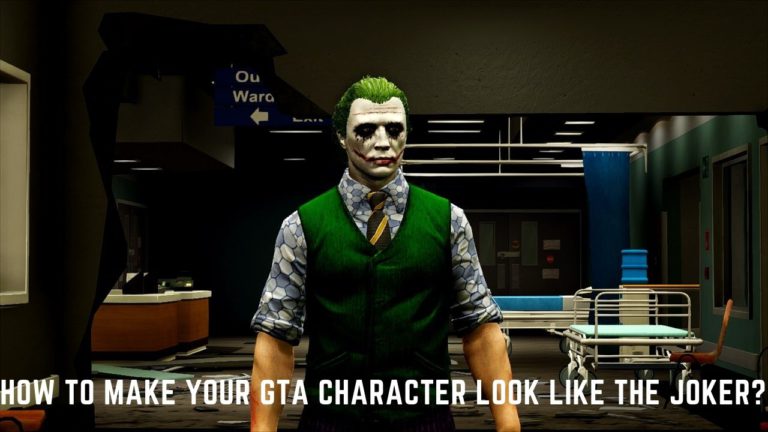
GTA has been the most fascinating game amongst youngsters since the 2000s. It gives real-life gameplay where we can do more or less everything we want. And now, with the new updates user can impersonate some household names too and Joker is one of them. We all love Joker as he was a brute and if you want to look like Joker in GTA then read this full article.
Table of Contents
Where to get a haircut and make-up like Joker?
We all know that players/ users can personalize or custom makes their looks; from hairstyles to different faces in GTA from various places within the game. Follow these steps to know how to look like The Joker, a DC comic Villain :
For Haircut And Makeup :
Also Read: GTA Trilogy Leaks: GTA 3, Vice City & San Andreas
- Open GTA (whichever version you play).
- Get to the closest saloon you find and once you are on the chair, there will be a column in the topmost corner of your screen.
- Now click on the Hairstyles option and choose greased back hairstyle, once you are done with it pick the appropriate dye for the Joker hair that is the brightest green color. Voila! you’ve got the Joker hairstyle.
- Now, for the face. Press ESC to go a step behind, select Face Paints – Sorrow Demon. That might cost you more than $10000.
- The last step is to hand pick makeup for that you have to choose the Smudged makeup for the menu.
Those were the steps to get a Joker’s face. Now to find the perfect clothes, Follow :
Also Read: My Country K-Drama: Review And Ending Explained
- For the Joker clothes visit the closest outfit store or wardrobe.
- Select the Suits and choose the violet one, for the vests pick the light green vest and a bland blue shirt.
- Now for accessories, choose a tie which matches the outfit, say a violet one and a pair of grey shoes.
Follow these steps to get an exquisite Joker look from the DC.
To get more related content related to Entertainment, Technology, Windows Fixes, Do-Follow Tremblzer. On Google News