Today, I will show you how to allocate more ram to Minecraft to fix the lag issue and boost Minecraft fps rate, Follow the step-by-step guide below.
Also Read: What Does SMP Stand For In Minecraft
Table of Contents
Check How Much RAM Is Actually Available
Also Read: How To Stream On Twitch
- Firstly, Go to the search box and type ( System Information), and hit Enter.
- This Will show you all the information about your computer from what processer you have to what ram you have installed.
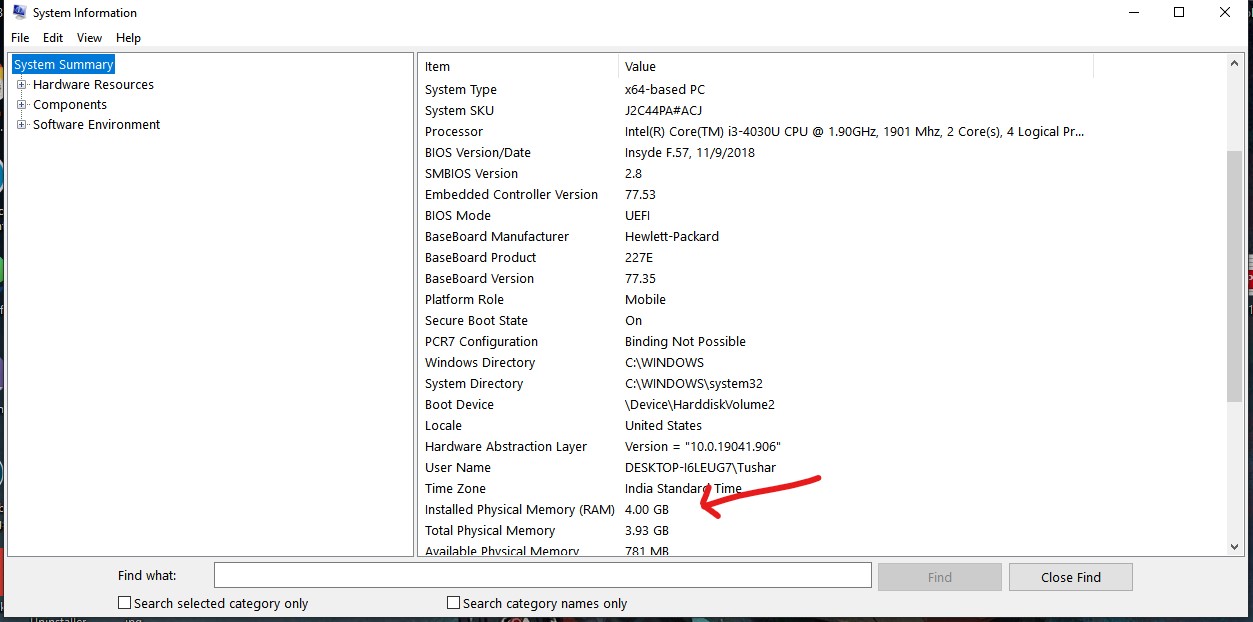
Also Read: How To Increase Download Speed On Steam
- Now, The Installed Physical memory is how much ram available in your computer.
- It can be either 4GB, 8GB, 16GB, And more.
- Checking RAM is important, As half of the memory should be left for the rest of the computer.
- Otherwise, Your computer could crash Minecraft, So if your system has 16 GB of ram, you should allocate 8GB of ram to Minecraft.
- Make sure that your system type is x64 based, Otherwise it could be a problem, As x32 based PCs only allocate up to 1GB of ram to Minecraft.
Download 64 – Bit Java
Also Read: How To Download GTA 5 On Android Devices
Now most likely if you have more than 1 GB of ram added to Minecraft then you have 64-bit java, but if you find unable to add 1GB of ram to Minecraft, So you have to download 64 java.
- Firstly, If you have 64-bit java, you can skip to the next step.
- Now, Just click on Download and you will be redirected to download 64-bit java in your system.
How To Allocate RAM To Minecraft.
Also Read: Tinder Gold Hack : Mod Apk
- Firstly, Open the Minecraft launcher and head over to the Installations tab.
- Secondly, Head over the latest Minecraft release and Click on the three-dot icon, And click on Edit.
- Now, Under Edit Installation, Click on More Options.
- Now, By default, Minecraft has xmx2GB under JVM Arguments.
Also Read: GTA 5 RP: The Top 5 Best Servers And How To Join Them
- Minecraft needs at least 4GB OF Ram so you can allocate 4GB or more.
- Just Change Xmx2GB To Xmx4GB.
- Now, If you are running mods like Shaders then you must allocate at least 6GB – 10GB Ram as these mods will need more ram than vanilla.
Allocate More Ram To Minecraft: TL – Launcher
Also Read: Make Money In GTA 5 Online
Now, If you have ever played Minecraft mods like Skyfactory then you must have heard of TL – Launcher.
- Firstly, Open the TL – Launcher, and head over to settings.
- Now, Slide the blue dot all the way to the right and click on save.
- Now, Just click on Enter The Game and enjoy the game.
How To Allocate More Ram To Minecraft: Twitch
Also Read: How To Tame A Fox In Minecraft
- Firstly, Download the twitch launcher by clicking on Download.
- Now, Open the twitch launcher and head over to mods.
- Now, Choose the mod you wanna play and click on it.
- Click on the three-dot icon on the right of the menu and click on profile options.
- Now, Just slide the blue to around 5000 MB and click on okay.
- Now, Click on Play and enjoy the game.
In conclusion, We hope now you know How To Allocate More RAM To Minecraft. However,
Follow Tremblzer for more content related to Windows Fixes, Technology, Entertainment, Games, etc.