As a Windows 10 user you may face a Mail not working issue in your system, So below is the guide which will help you fix this problem.
Table of Contents
1.Fix Mail Issue Through Resetting The Data
- Firstly, Go to your search bar and search for the setting.
- In settings click on Apps&Features.
- Inside Apps&Feature scroll down to Mail and Calendar and Click on Advanced Options.
- Once you have open the advance options just click on Reset It will reset your app data.
- Now just restart your system.
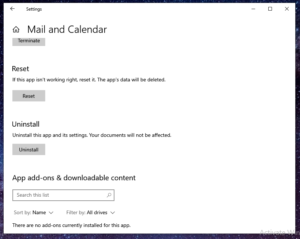
2. Repair Corrupted Files
- Firstly, Go to your search bar and type Command prompt.
- Right-click on it and run it as administrator.
- Now in cmd type (sfc /scannow ).And hit enter.
- It will take some time approx 15- 20 minutes.
- After the scan is finished just restart your system.
- Now open Command Prompt as an administrator again.
- Type (dism /online /cleanup-image /restorehealth ).
- It will take around 15 – 20 minutes to finish and after that just restart your system.
3.Remove & Install The App
The Windows Mail cannot be removed by normal means like from the control panel there’s a special command for it.
- Firstly, Go to your search bar and type cmd, and run it as an administrator.
- After that, type (get-appxpackage *microsoft.windowscommunicationsapps* | remove-appxpackage) and hit enter.
- It will take about a minute to finish.
- After the Uninstallation process, now it’s time to install it.
- Open the Microsoft Store app in your system (It will be on the taskbar).
- After that, search for Mail and hit ok.
- Now, wait until the app is installed & you will be able to use it now.
4.Fix Mail Issue Through Windows Update
Now you can update your windows through two methods.
- From windows setting and
- From media creation tool.
4.1 Windows Settings
- Firstly, Go to your search bar and type Windows Update in it.
- After that, open the first option from the results.
- In windows update, you will see the check for updates option, just click on it and download the recommended updates.
- After the installation just restarts your system.
4.2 Fix Mail Issue Through Media Creation Tool
- Firstly, Open your browser and search for Media Creation Tool Windows 10.
- After that, just download the link and open it.
- It will show you if there is any update available for your system.
In conclusion to the above post, We hope your Fixed your Mail issue in windows 10.
To get more tips and tricks & fixes about windows 10 check Tremblzer.